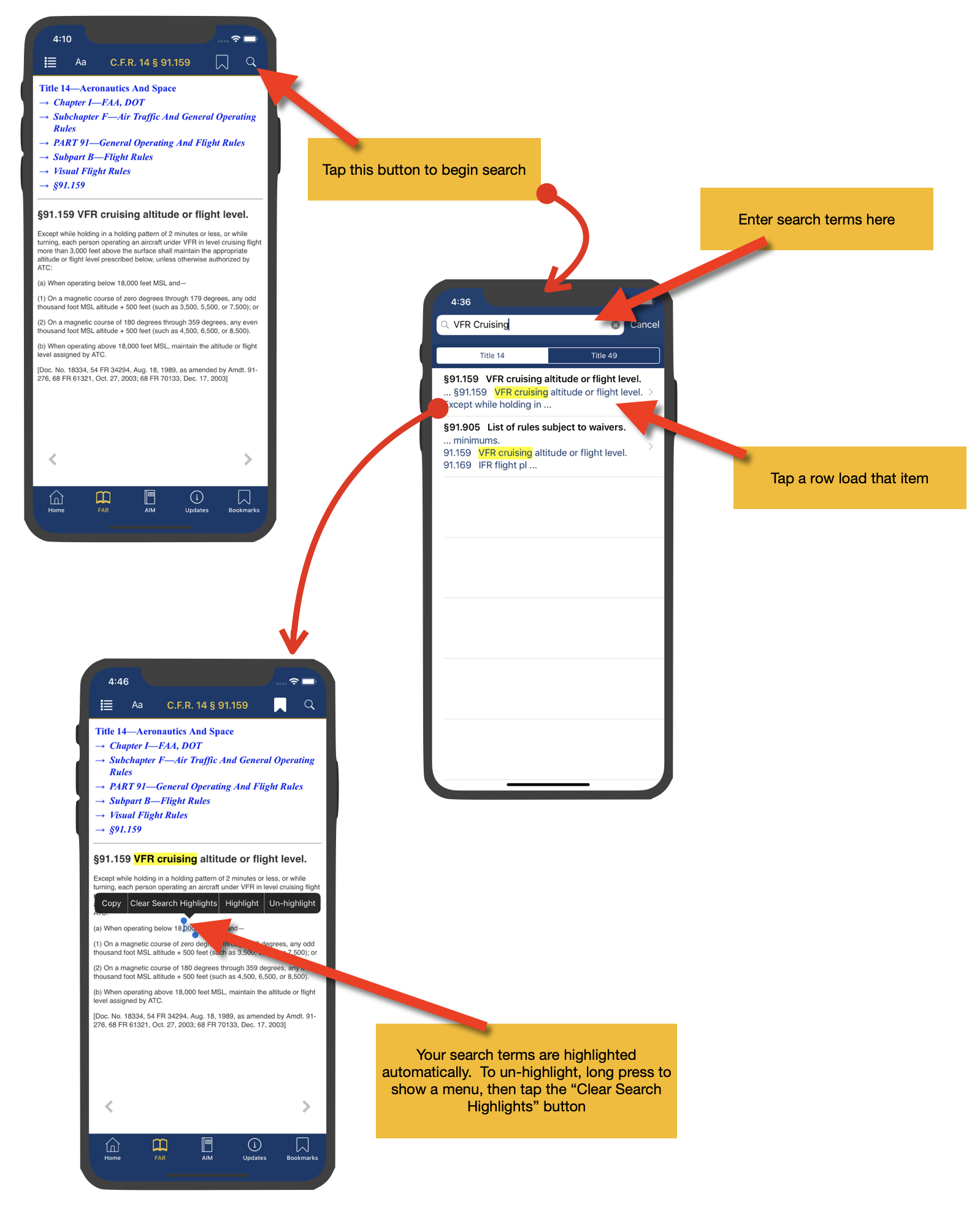US Federal Aviation Regulations
This app includes all of Title 14 from the Code of Federal Regulations and all of Subtitle B from Title 49. We also include a regularly updated editorial compilation of CFR material and Federal Register amendments.
Our system continually monitors for changes to the CFR and the Federal Register and automatically updates this app with the latest information. We also maintain your bookmarks and highlighting, automatically applying them to any newly download CFR material.
If you have iCloud enabled, all of your highlights and bookmarks will automatically synchronize across all of your iPhones and iPads.
The short introduction below shows how to:
- Navigate the Regulations
- Change the size of the text
- Highlight & un-highlight text
- Bookmark regulations
- Search
Navigation:
The application supports the swipe left and right gestures and includes tappable areas of the screen to show a table of contents.
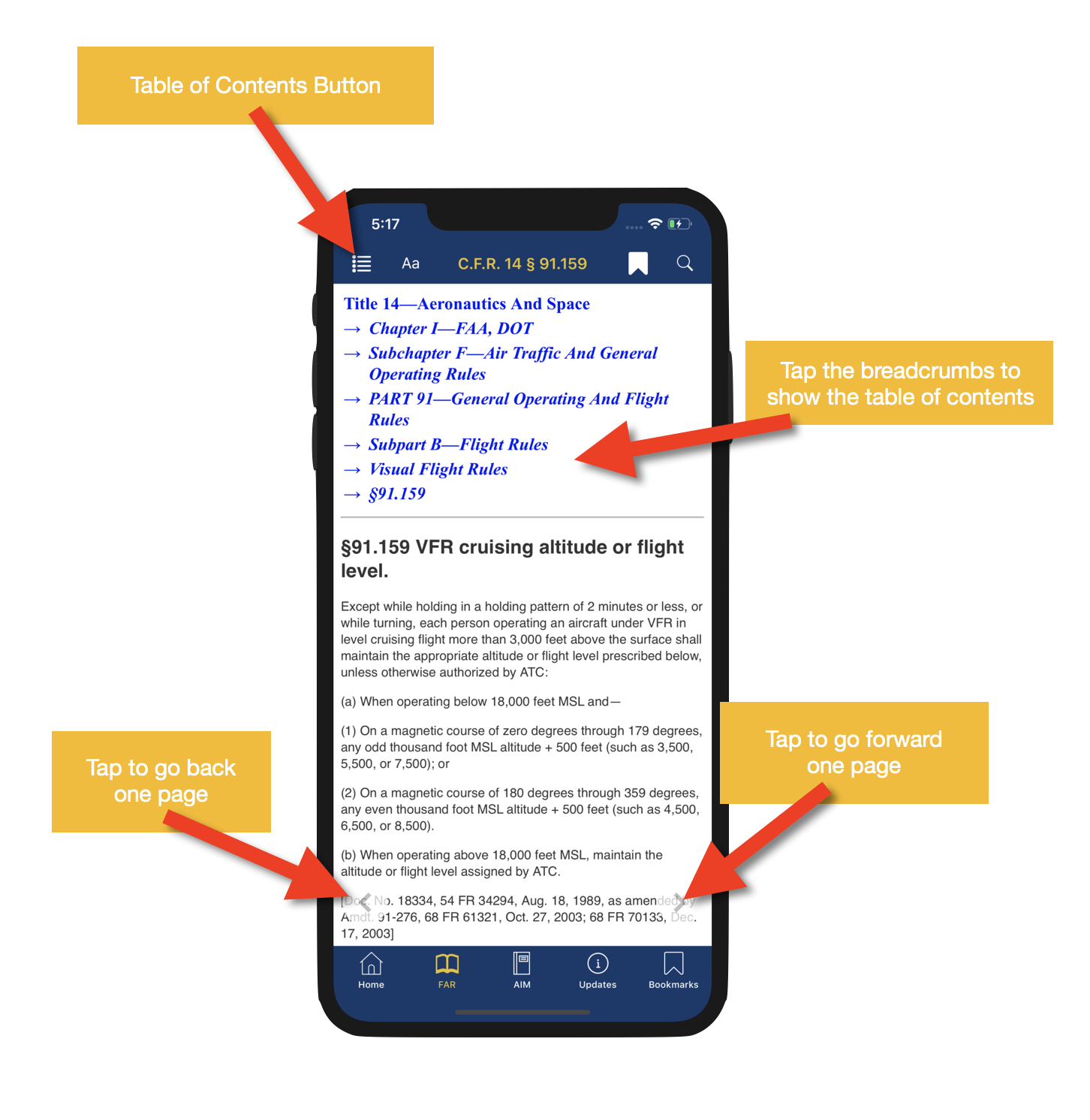
When you tap the breadcrumbs or the "Table Of Contents" button, the "FAR TOC" screen will display to help you navigate the FAR. Tap on rows to collapse or expand chapters, subchapters, parts, etc. Tap the buttons at the top to navigate between CFR Titles.
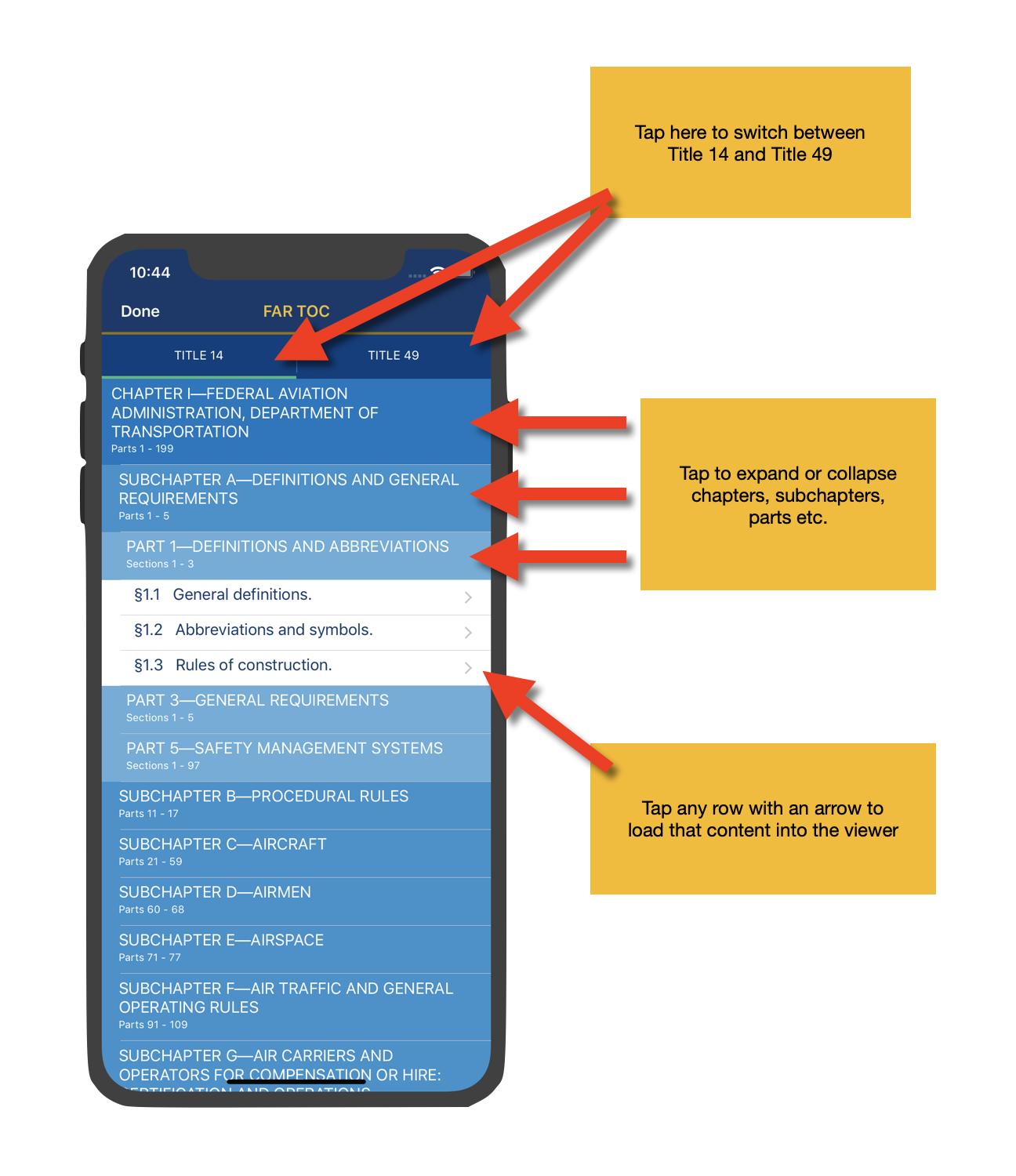
Changing Text Size:
You can change the size of the text by tapping on the button shown in the image below. Then move the slider left or right to change the size. Tap the button again to hide the slider.
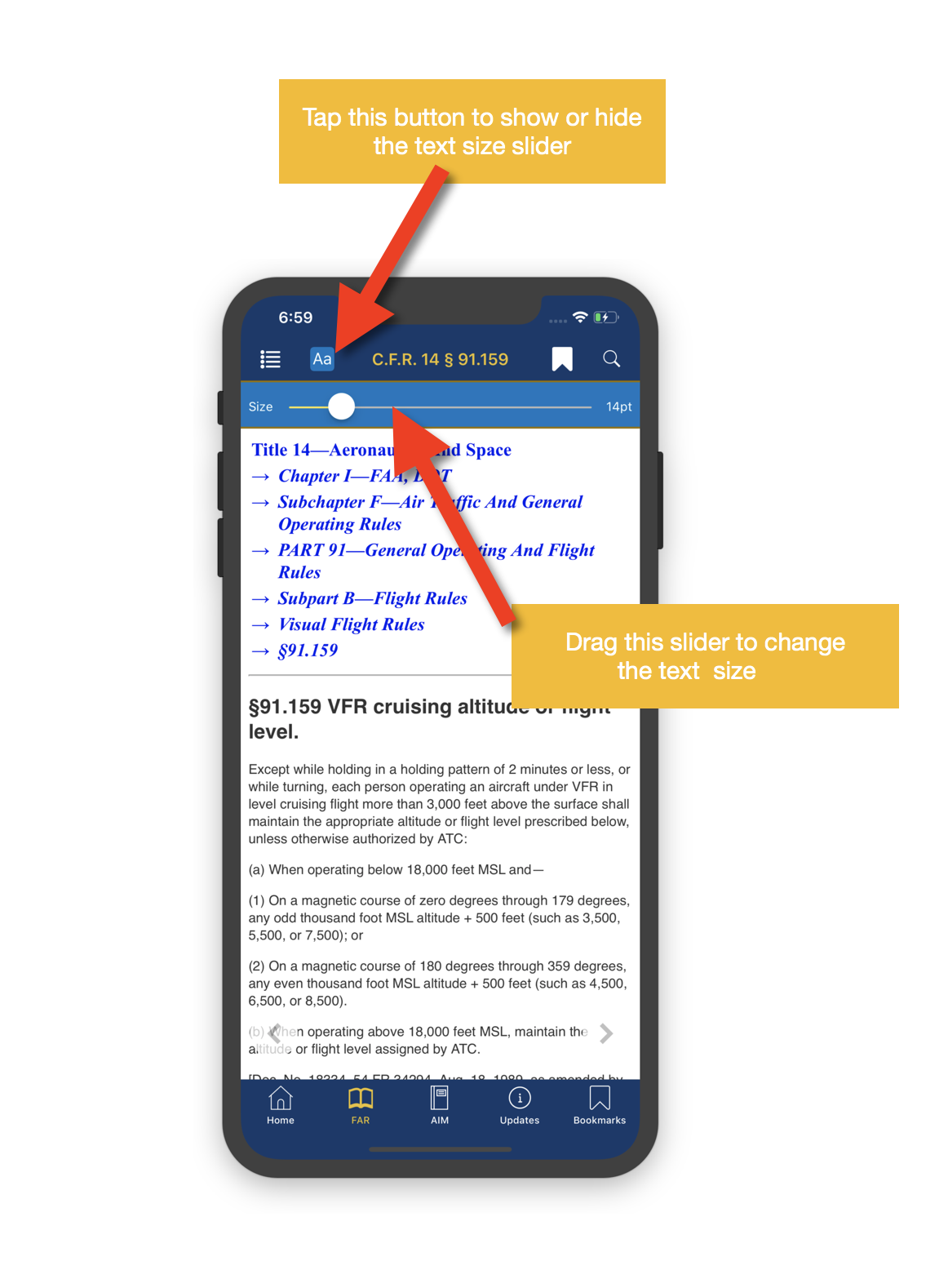
Highlighting
Highlighting text is quick and simple. When you select text using the long-press gesture, a pop-up menu will appear with the options to highlight or un-highlight your selection. If you are signed into iCloud, your highlights will synchronize across all of your devices.
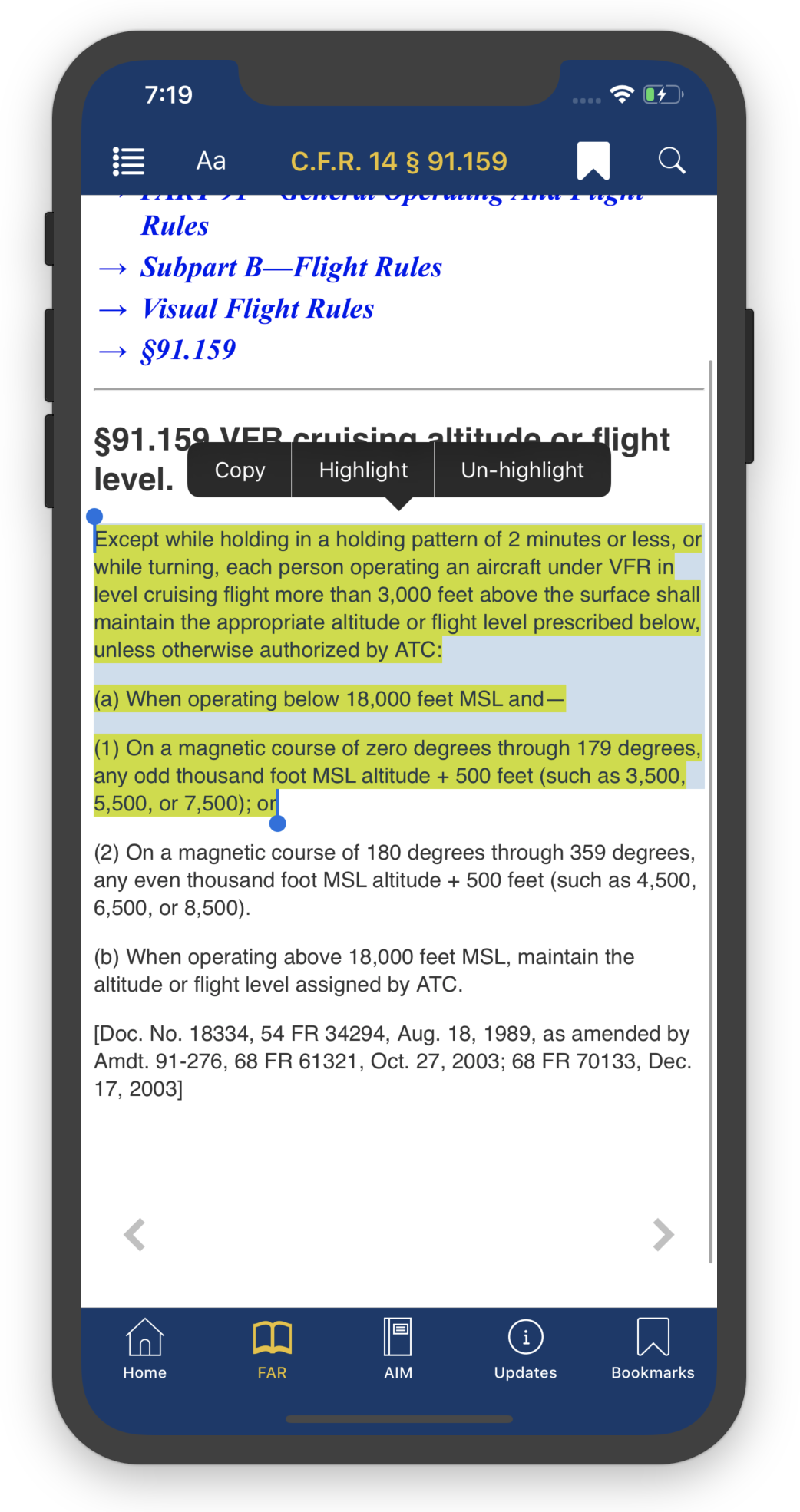
Bookmarks
Bookmarking a regulation is accomplished by taping the bookmark button at the top right of the page. Tap the bottom again to remove the bookmark.
If you are signed into iCloud, your bookmarks will synchronize across all of your devices automatically.
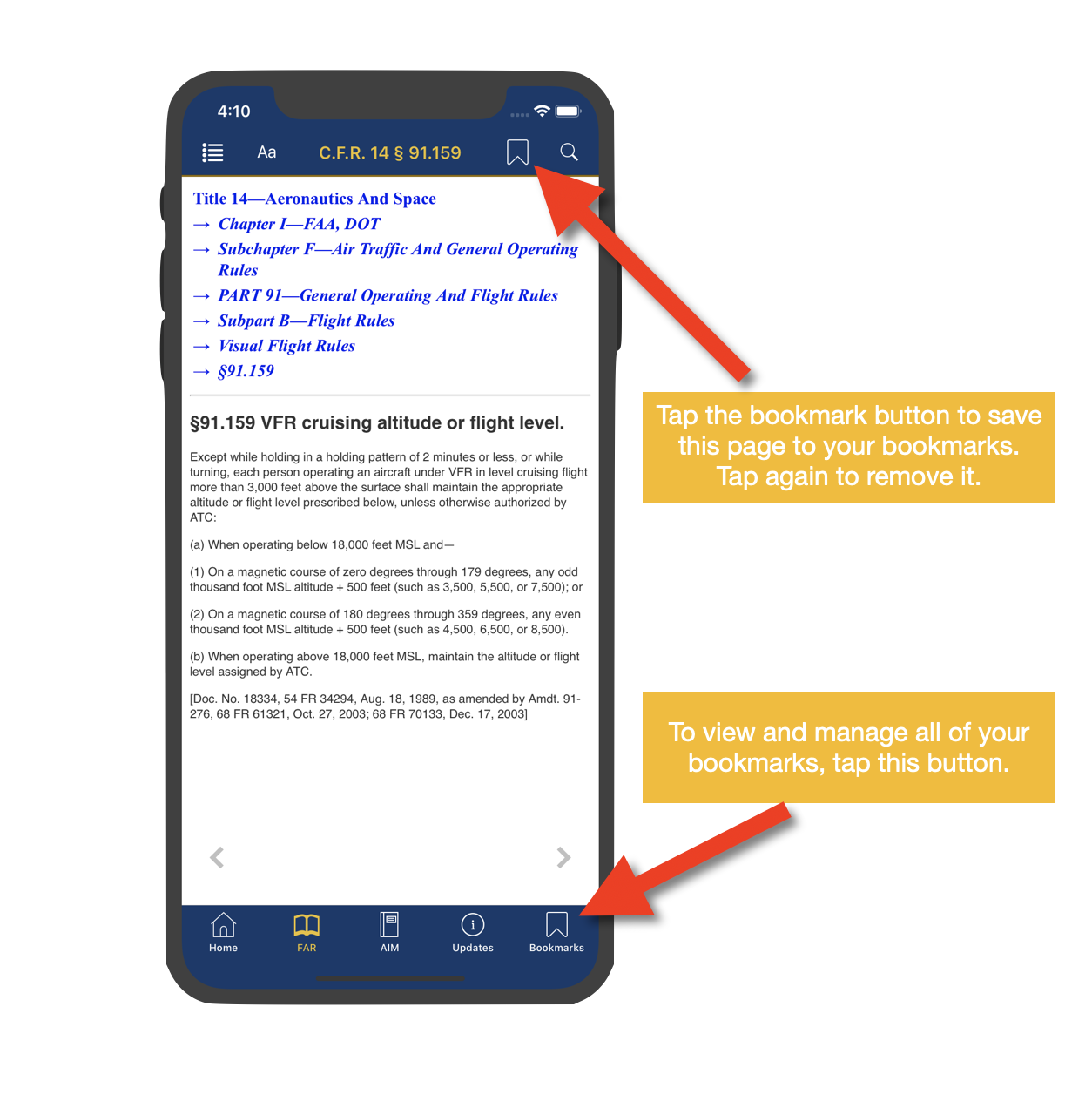
Search
Finding what you are looking for is quick and simple with our built-in full-text search engine. Start by tapping the search button, then enter your search keywords, then tap a row from the results. Your search terms will be automatically highlighted on the resulting page. You can turn off the highlight by long-pressing on the page until a menu appears, then tap the "Clear Search Highlights" button.